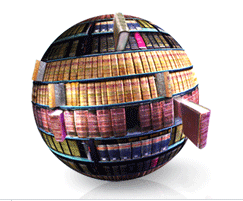Copy the theme from zeta.jotwell.com to all the production sites. (1.3.27) Then I’ll activate it.
Deactivate the jotwell plugin.
Using FTP rename the directory used by the current jotwell plugin at jotwell.com. Move it to another directory outside the plugins directory.
Copy the jotwell plugin (1.4) from zeta.jotwell.com to jotwell. Activate it.
Replicate the widgets on zeta.jotwell.com to jotwell.com in “Section Links”; remove any others.
a. Editor’s list (no options)[already on main jotwell]
b. Text widget with: Archive Index” as the text – note this is NOT copied from zeta, but altered to remove the “zeta.”.
c. Feedburner. [already on main jotwell]
i. Title: Feeds & Subscriptions
ii. Main Feed URL: http://feeds.feedburner.com/jotwell
iii. Main Comments Feed URL: http://feeds.feedburner.com/CommentsForJotwell
Change the main site option directory to 1-3-27 and run update everything now. I won’t panic if I get a page not found error.
Do the tag update trick :
a. Note: there is a bug in the theme design so that tags with zero entries so far get deleted from the lex section (but not, it appears, main Jotwell), when we update the theme. The cure for this is…as yet unknown.
b. For the colored blocks, it’s important to note that when a new theme is applied, it has default values for all the “shared files,” including the tag-colors.css file. For historical reasons, the “Update Everything Now” button doesn’t regenerate this file, but the solution is simple: go to http://jotwell.com/wp-admin/edit-tags.php?taxonomy=post_tag [jotwell.com] and edit any tag, and just resave it. That triggers the regeneration.
c. There will be trouble if the slugs of the tags on lex don’t match the slugs of the tags on the main site. If you see a tag that’s not having a color applied, check that the slugs match.